The balls in FIFA 23 Mod FIFA 14 Apk obb have been changed and given new looks to reflect the leagues now in play, including the Premier League, Champions League, La Liga, and a host of other well-known leagues.
Android with good processors and huge RAM space will enjoy flow and easy gameplay without being hanging or lagging while playing the FIFA 2023 Mod
FIFA 2023 Mod FIFA 14 Apk Obb Data Offline Free Download
The data file is important in order to download this FIFA game as it helps connect the Apk & obb files together and comprises of the players database file. FIFA 2023 Soccer game use both Apk and Obb files in order to work effectively.
How To Install FIFA 2023 Mod FIFA 14 Apk Obb Data Offline Files
Follow this guide steps by steps to set up or install the FIFA 2023 Mod 14 Apk Obb Data files on your smartphone and enjoy it.
Section A: Steps To Extract Data File For FIFA 23:
- Using the installed Zarchiver Pro Apk.
- Locate the Data FIFA 2023 Mod Rar or Zip file.
- Click on it, from options menu that comes up “Click Extract”.
- Navigate or “Go-to Device Memory” at the top of your Zarchiver App’s Interface, then click on Device Memory.
- Click on “Android Folder”.
- Further, “click on Data Folder”.
- When you are in Data Folder, locate and Click Extract Icon which looks like an arrow ⬇️.
Section B: Steps To Extract Obb File For FIFA 23:
- Using the installed Zarchiver Pro Apk.
- Locate the Obb FIFA 2023 Mod Rar or Zip file.
- Click on it, from the menu options that comes up “Click Extract”.
- Navigate or “Go-to Device Memory” at the top of your Zarchiver App Interface – then click on Device Memory.
- Click on “Android Folder”.
- Further on it, “click on Obb Folder”.
- When you are in Obb Folder, locate and Click Extract Icon which looks like an arrow ⬇️.
- Finally Install FIFA 2023 Mod Apk App
Download all the files needed here

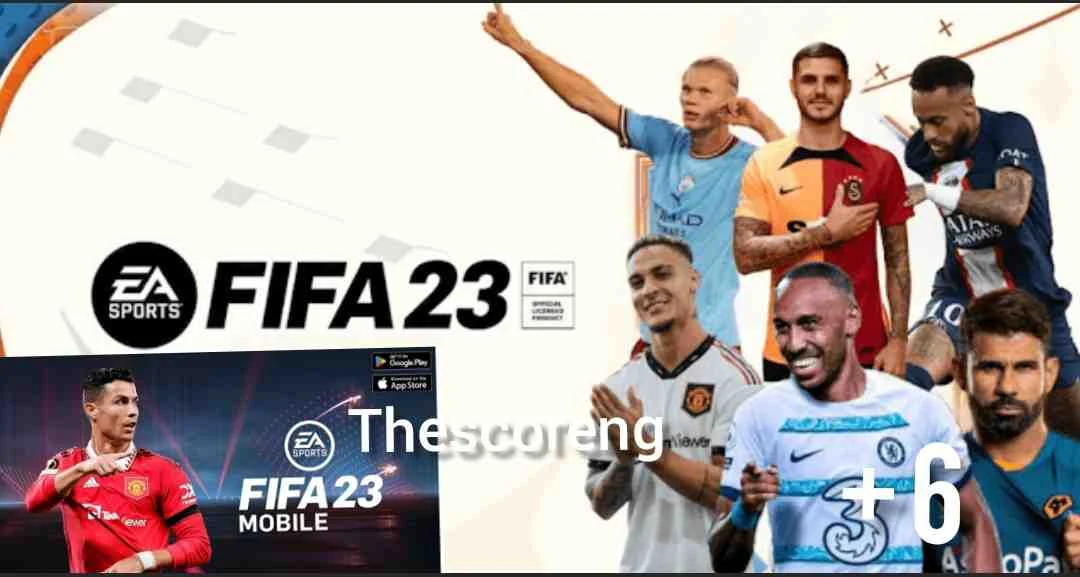






0 Comments